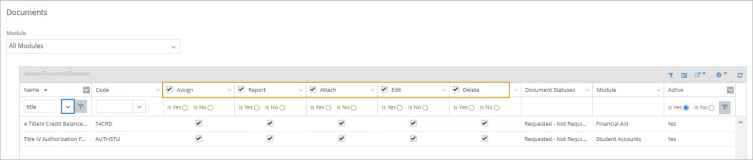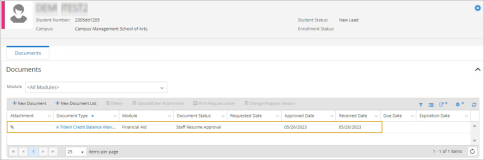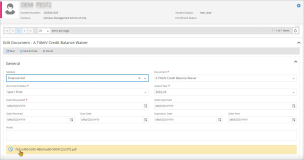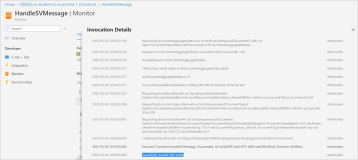Background for Integration with Anthology Student
The integration helps to send student data in batches or individually from Anthology Student to Student Verification and receive document status and ISIR verification status from Student Verification.
Send Data from Anthology Student to Student Verification
The following illustration outlines the process in which the student data is sent to Student Verification and the events in Student Verification that trigger the changes in document status and verification status in Anthology Student.
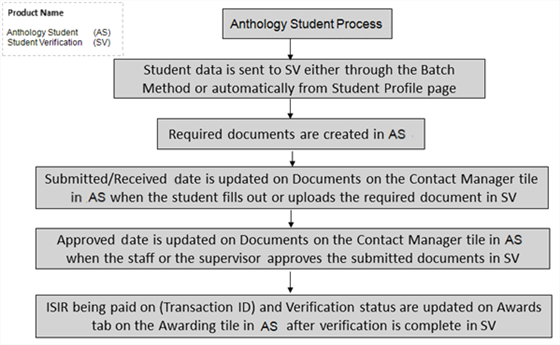
Receive Document and Verification Status from Student Verification
The following illustration explains the process that takes place in Student Verification after student data is imported from Anthology Student. It also outlines the events in Student Verification such as a student uploading a document or the supervisor approving the document that triggers changes in Anthology Student.
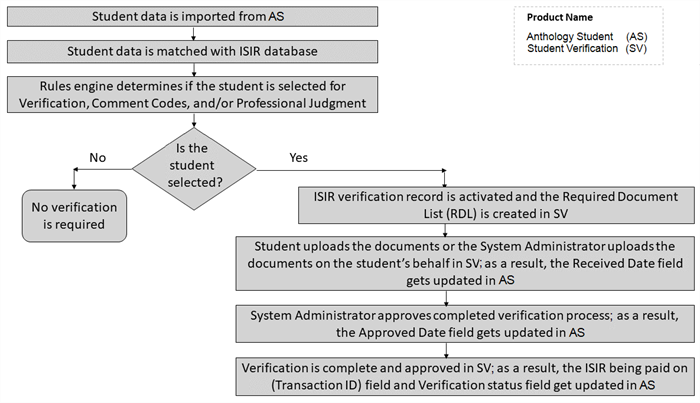
Document Integration
Create Document in Student Verification and Pass Document and Document Status Updates to Anthology Student
When a document is added as required in Student Verification version 23.7 and later, the same document requirement is added in Anthology Student version 23.2 and later.
Events are sent when adding a verification-required document.
The event integration logic:
-
Checks if integration is enabled in the Anthology Student
-
Retrieves the verification-required document and required document data from the Student Verification OData API
-
Retrieves the ISIR document aggregate status from the Student Verification OData API
-
Locates the correct Anthology Student status from the document status mappings
-
Retrieves the Financial Aid module from Anthology Student
-
Checks if the doc type within Anthology Student is award year specific
-
Checks if there are any documents in Anthology Student for the doc type and ISIR verification award year
-
Creates a document in Anthology Student in case there aren't documents found with the specified doc type, module, and award year
To view newly created documents in Anthology Student, the logged-in staff user must be assigned a document policy under Settings > Staff Policy Assignments. Document policies can be modified under Settings > Document. For the document to be shown in the list, the document type should have any of the Assign, Report, Attach, Edit, and Delete permissions.
When a document is added or the document status is updated in Student Verification, the document appears as an attachment in Anthology Student under the student's profile > Contact Manager > Documents.
Ability to View a PDF Document in Anthology Student
Document integration allows viewing a PDF document in Anthology Student that was uploaded in Student Verification.
Events are sent when uploading ISIR verification-required documents from Student Verification.
Separate methods retrieve storage information data from Student Verification for uploading documents on the Anthology Student side.
The required data to be sent to Anthology Student include:
- DocumentImage
- DocumentId
- FileNameWithExtension
- FileSize
- StudentId
- DocumentTypeId
If the retrieved storage information data has empty Data, FileSize, ContentType, or DocumentBinaryType properties, the process of uploading the file on the Anthology Student side is stopped with appropriate messages being logged in Azure.
Enable/Disable Document Integration in Student Verification
The following Application Configuration settings in Student Verification enable or disable the document integration with Anthology Student:
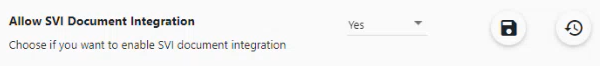
If Allow SVI Document Integration is set to Yes, events related to changes connected with ISIR verification-required documents are sent to the Azure service bus to be handled by the Student Verification Integration (SVI) function.
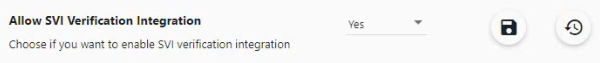
If Allow SVI Verification Integration is set to Yes, events related to ISIR verification status changes are sent to the Azure service bus to be handled by the Student Verification Integration (SVI) function.
The permission Can Edit SVI Integration (activated by default) is required on the user's role to enable or disable the Allow SVI Document Integration and Allow SVI Verification Integration configurations.
New Activity Type
The Student Activity History in the Student Verification Staff Portal keeps track of all document integration events under the activity type of System Generated Document Event as shown below:
| Activity | Priority | Performed By | Completed Date | Notes |
|---|---|---|---|---|
| System Generated Document Event | Low | User | Date/Time | Document is Submitted: Document Name: Document ID |
For documents that have an external document ID, the Notes section will indicate the following document actions:
-
Document is Created
-
Document is Submitted event sent
-
Document is Approved
-
Document is Overridden
-
Document is Removed
-
Document is Rejected
-
Document is Override Removed
-
Document Key flag is changed (i.e., ISIR Verification Verified flag is changed)